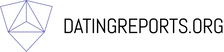So you want to know how to post a video on Tinder? It’s not as complicated as it sounds! With just a few easy steps, you’ll be able to show off your best moves and get those matches rolling in. Ready to make an impression? Let’s dive right in!
How to Post a Video on Tinder
Tinder is one of the most popular dating apps out there, and it’s no surprise that many people are looking for ways to stand out from the crowd. One great way to do this is by posting videos to your profile. Not only can videos be more engaging than photos, but they also provide potential matches with an extra glimpse into who you really are. So if you’re wondering how to post a video on Tinder, here’s what you need to know.
Set Up Your Profile
Before you can start uploading videos to your Tinder profile, you’ll need to make sure your profile is up to date. This includes adding a few high-quality photos and filling out your bio with something interesting. It’s also important to double check that all of your information is accurate, including your age, location, job title, and interests. Once your profile is set up, you’ll be ready to start adding videos.
Record Your Video
The first step in creating a video for your Tinder profile is recording it. You don’t have to be an expert videographer to get started; just use your smartphone or laptop camera to record yourself. Before you hit record, take some time to think about what you want to say and practice a few times. If you’re feeling nervous, try recording yourself a few times before you settle on the final version.
When you’re ready to start recording, keep your video short—no more than 30 seconds—and make sure you speak clearly and confidently. Don’t forget to smile and show off your personality! When you’re done recording, save the video to your computer so you can upload it to Tinder.
Upload Your Video
Once you’ve recorded your video, it’s time to upload it to Tinder. To do this, open the app and go to your profile page. Then, tap the pencil icon in the top right corner and select "Add Photos & Videos". From here, you’ll be able to upload your video directly from your device. After you’ve selected the video you’d like to add, you can choose to add captions or emojis. When you’re finished, click "Save" and your video will appear on your profile.
Tips for Making a Great Video
Now that you know how to post a video on Tinder, here are a few tips to help you make the best possible video:
-
Keep it short and sweet – remember, you only have 30 seconds to capture someone’s attention.
-
Show off your personality – the goal of the video is to give potential matches an insight into who you are, so make sure you express yourself!
-
Speak slowly and clearly – avoid mumbling or speaking too quickly.
-
Smile and be confident – put your best foot forward and let your confidence shine through.
-
Ask questions – end your video with a question to encourage potential matches to reach out and start a conversation.
Final Thoughts
Posting videos on Tinder is a great way to stand out from the crowd and attract potential matches. By following the steps above, you’ll be able to easily upload videos to your profile and showcase your unique personality. With a little bit of practice and some creativity, you’ll be able to create a video that will surely catch someone’s eye. Good luck!
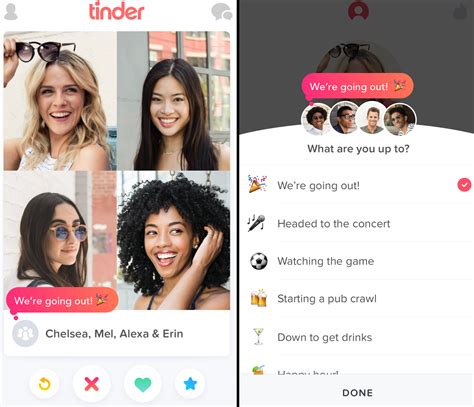
Swipe Right to Posting: A Guide to Sharing Videos on Tinder
- Download the Tinder app and create an account.
- Open the main menu by tapping on the profile icon at the top left corner of the screen.
- Select “My Media” from the list.
- Tap the “+” sign in the bottom right corner.
- Choose a video you’d like to post from your device’s library.
- Add a caption if desired.
- Hit "Post" to share your video with your matches!
- If you want to delete or edit your video, go back to “My Media” and select the option that fits your needs.
- Keep in mind that videos can only be up to 15 seconds long.
- You may need to rotate the video before uploading it, as portrait orientation is not supported.
- Videos should also be less than 5MB in size for optimal performance.
- Make sure you have a good internet connection when posting videos so they don’t take too long to upload.
- Consider adding some fun music or effects to make your video more engaging and entertaining.
- If you’re feeling creative, try creating a stop motion video or use a video editing app to give your clip a unique look.
- Be mindful of what kind of content you’re sharing – avoid anything offensive or inappropriate.
- Have fun! Posting videos on Tinder is a great way to show off your personality and get to know potential matches better.
You’ve Got the Match: Posting Videos on Tinder Made Easy
And there you have it! You now know exactly how to post a video on Tinder. From finding the perfect video, uploading it onto your profile and then editing it to fit within the app’s guidelines – it’s all pretty simple. Plus, with this knowledge, you can be sure that you’re making the most of your Tinder experience and showing off your personality in the best way possible. Good luck out there!
Q&A
Be yourself! Show off your personality and interests. Keep it short and sweet – no more than a few sentences or a minute of video. Have fun with it!
Tinder allows you to upload videos up to 30 seconds long. Have fun with it and make sure your video stands out! Show off your personality in the best way possible.
Fun, flirty and light-hearted videos are great for Tinder. Just make sure to keep it appropriate – no explicit content! Show off your personality with a quick video message or GIF.
Nope! Tinder only allows you to upload photos and GIFs, so no videos. Sorry about that! But there are plenty of other ways to get creative with your profile 😉