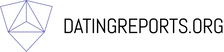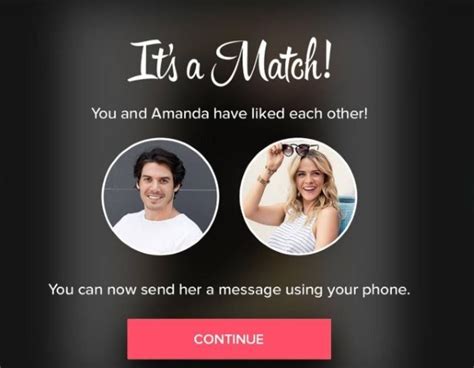Ever wonder if you can tell when someone is online on Tinder? Have you ever seen that little green dot and wondered what it meant? Well, the answer might surprise you! Find out if there’s a way to see if someone is active on the dating app – and if so, how. We’ll also explore other ways to find out if someone is using Tinder without actually having to join the platform yourself. So, can you really tell if someone is online on Tinder or not? Read on to find out!
Can You See If Someone Is Online on Tinder?
Tinder is a popular dating app that has been around since 2012. It’s a great way to meet new people and potentially find love. But one of the questions many users have is whether or not you can see if someone is online on Tinder. The answer is yes, but there are some caveats.
How To Tell If Someone Is Online On Tinder
The first thing to know about telling if someone is online on Tinder is that it only works for people who have swiped right on your profile. So if they haven’t liked you yet, you won’t be able to tell if they’re online.
Once you’ve matched with someone, you’ll be able to tell if they’re active on the app. There are two ways to do this. First, if their profile picture has a green dot next to it, then they’re currently online. Second, if you send them a message and get an immediate response, then they’re also online.
It’s important to note that even if someone is online, they may not respond to your messages. This could be because they’re busy or simply don’t want to talk to you. In any case, it’s always best to respect their decision and move on.
What Does Being Active Mean?
When someone is "active" on Tinder, it means they’ve recently logged into the app. This doesn’t necessarily mean they’re actively using it, though. For example, someone might log in just to check their messages or delete old conversations.
In other words, being active on Tinder doesn’t necessarily mean that someone is looking for a date or trying to hook up. They could just be checking in every once in a while to make sure they don’t miss out on any potential matches.
Should You Contact Someone Who Is Active?
If you see that someone is active on Tinder, should you contact them? That depends on what kind of relationship you’re looking for. If you’re just looking for a casual fling, then it might be worth sending them a message. However, if you’re looking for something more serious, then it’s probably best to wait until they contact you first.
The bottom line is that you should never feel obligated to reach out to someone who is active on Tinder. Instead, focus on finding people who are interested in the same things as you and let the conversation flow naturally from there.
How Long Do People Stay Active?
One of the most common questions about Tinder is how long people stay active on the app. Unfortunately, there’s no definitive answer to this question. Some people may stay active for days or weeks at a time, while others may only stay active for a few hours.
That said, it’s important to remember that everyone is different. Some people may use Tinder more often than others, so it’s impossible to predict exactly how long someone will stay active. All you can do is keep an eye out for when someone is online and take it from there.
Conclusion
So can you see if someone is online on Tinder? Yes, but only if they’ve already swiped right on your profile. You can tell if someone is active by looking for a green dot next to their profile picture or by sending them a message and getting an immediate response. Just remember that being active doesn’t necessarily mean they’re looking for a date or trying to hook up. And finally, it’s impossible to predict exactly how long someone will stay active on Tinder, so all you can do is keep an eye out for when someone is online and take it from there.
Stalking Your Tinder Matches: A Guide to Seeing Who’s Online
- Tinder doesn’t show when someone is online, but you can tell if they’re active by the time since their last activity on the app.
- If a user’s profile says "active x minutes ago" or something similar, that means they’ve been on the app recently and are likely to be online.
- You can also look for clues in the messages you exchange with your matches. If they reply quickly, it’s likely they’re online at the time.
- On the other hand, if your match takes days to respond, they probably aren’t using the app regularly.
- In addition, you can check out the ‘Last Active’ feature on some apps, which tells you when the person was last logged into the app.
- Lastly, if you want to know if someone is online without having to ask them directly, try using third-party apps like Foursquare or Swarm. These apps track people’s location in real-time, so you can see when they’re online.
- Keep in mind, though, that there are privacy concerns associated with using these types of services. Make sure you understand the risks before trying them out.
The Final Verdict: You Can’t Tell if Someone is Online on Tinder
In conclusion, it’s clear that while you can’t directly see if someone is online on Tinder, there are still some ways to determine whether or not they’re active. By using the app’s features such as Super Likes and rewinds, you can gauge whether or not your match has been active recently. Additionally, you can use other apps such as Swipebuster to see if a person has an active profile. Ultimately, the only way to be certain of someone’s activity status is by sending them a message and waiting for a response. Until then, all we can do is guess!
Q&A
- You’ll see their profile photo and a ‘recently active’ status on their profile.
- They will appear in your matches list with a green dot next to their name.
- If you message them, they should respond quickly.
No, unfortunately you can’t. Sorry! All you can do is wait and see if they respond. Good luck!
Yes! Just check their profile – it’ll tell you when they were last active. Easy peasy! Good luck out there.
- Check if you can still see their profile – if not, they’ve probably blocked you.
- Try messaging them – if your message isn’t delivered, it’s a sign they’ve blocked you.
- Ask mutual friends if they can see the person’s profile – if they can’t, then you’ve been blocked.